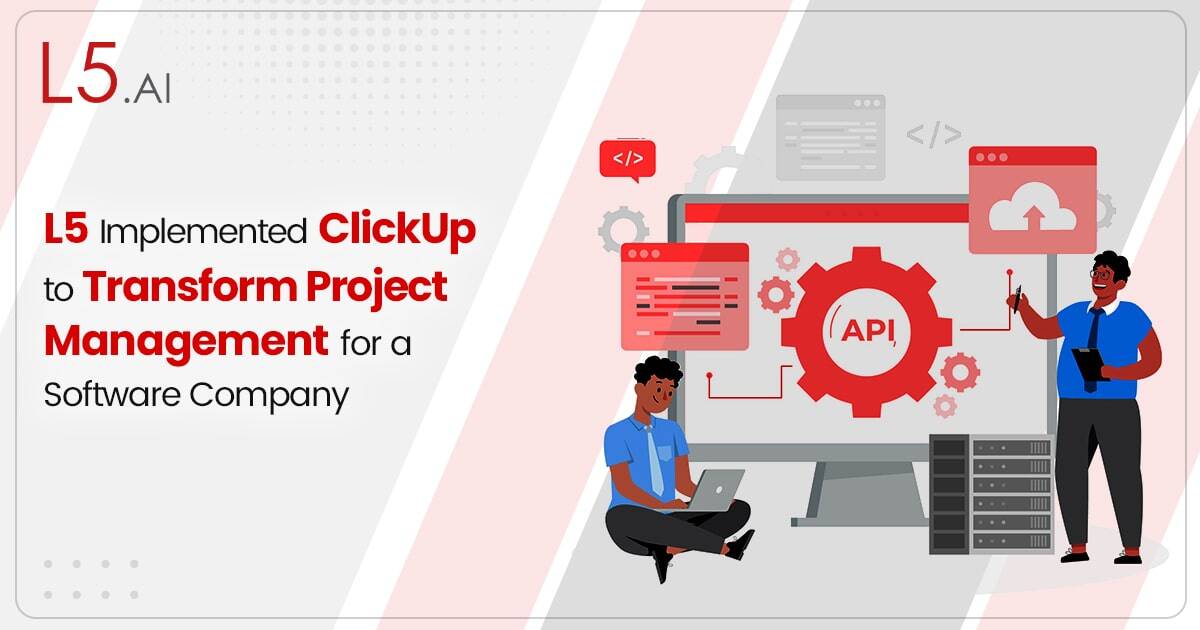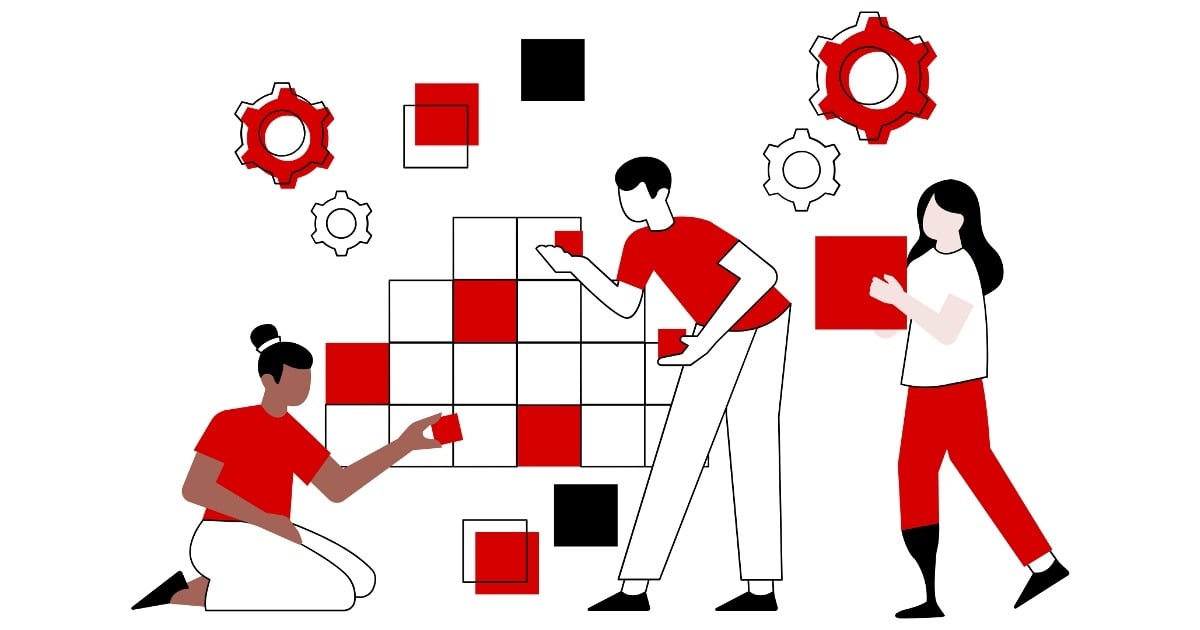AI-Enabled Productivity, Powered by Smart Technology
 We help teams unlock their full potential by integrating and automating leading platforms like ClickUp, Outreach, Zendesk, Kore.ai, and more. At L5, we implement software and also optimize, automate, and transform how businesses work using AI and best-in-class technology platforms.
We help teams unlock their full potential by integrating and automating leading platforms like ClickUp, Outreach, Zendesk, Kore.ai, and more. At L5, we implement software and also optimize, automate, and transform how businesses work using AI and best-in-class technology platforms.

Here are a few of our 600+ customers that you may recognize…





What We Do

Scalable, Managed AI Services
Ongoing support and automation that grows with your business.

AI-Driven Workflows & Automation
Eliminate manual tasks and scale efficiency with AI-powered automation.

Seamless System Integration
Connect your tools and data for a frictionless experience.

Smart Technology Implementation & Optimization
Deploy and refine your tech stack for maximum performance.

Smart
licensing
To easily subscribe to a wide range of various software and services online.
Our Partners
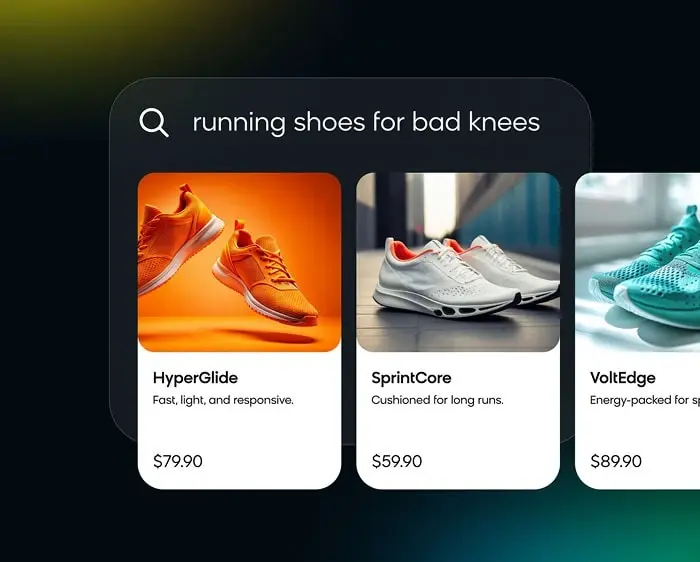
ClickUp
Streamline your project management with an all-in-one platform designed for collaboration and productivity.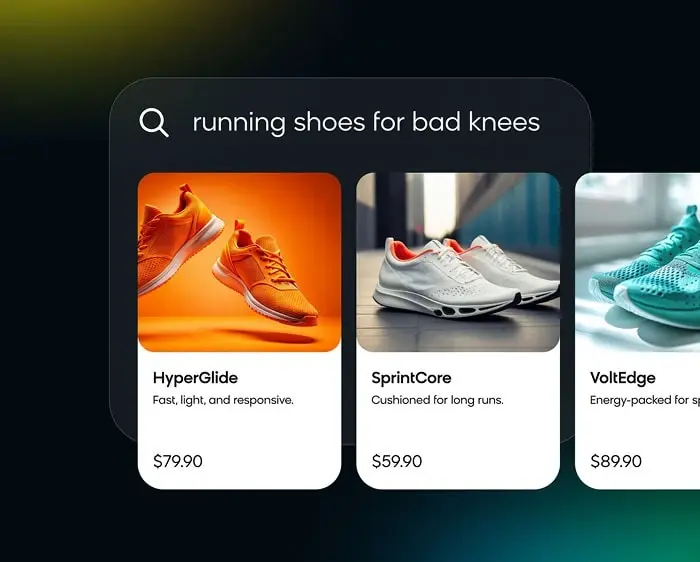
Outreach
Enhance customer engagement through intelligent automation that personalizes interactions.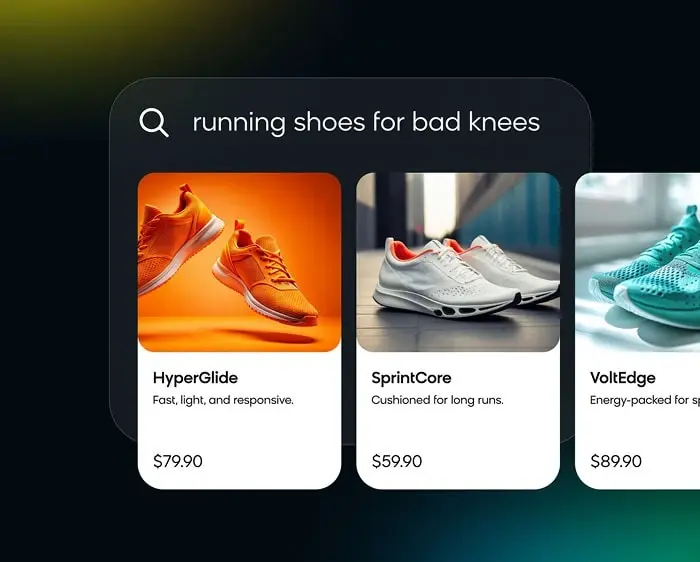
Kore.ai
Leverage AI-driven solutions to optimize operations and boost team productivity.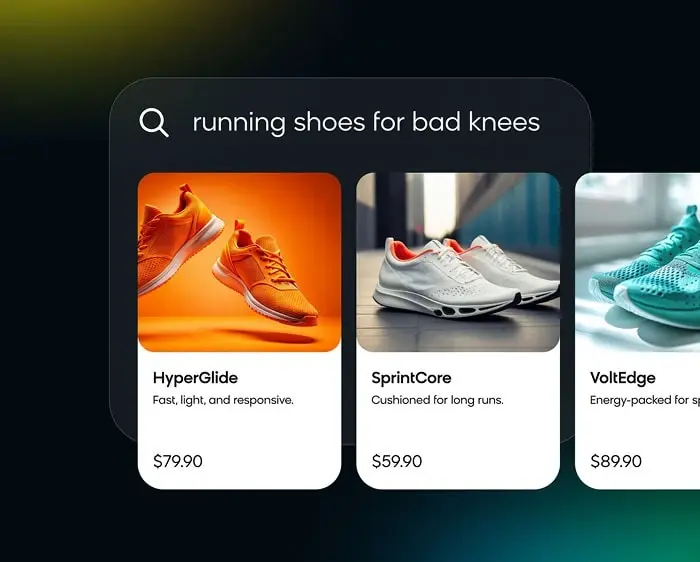
Zendesk
Elevate your customer, IT and HR service experience with innovative tools that foster satisfaction and loyalty.Our Partners
ClickUp Services
We specialize in implementing and optimizing Outreach for businesses, ensuring a seamless transition and effective sales operations. Our core services include:
- AI Services
Boost productivity and maximize value with ClickUp Brain! If you've used ClickUp for six months or more and want expert guidance to get started, L5 is here to help. - ACT
Experience a seamless transition to higher productivity with ClickUp Brain. If you've used ClickUp for six months or more & want expert guidance to boost your team's efficiency. - Fractural Consulting
Get a dedicated expert to enhance your workspace, refine processes, and provide ongoing support. With L5.AI, stay ahead with the latest ClickUp features. - Data Migration
Seamlessly migrate from tools like Excel, Monday, Asana, and more to ClickUp, boosting productivity and value—best with ACT or Onboarding. - Custom Projects
Optimize team efficiency with L5.AI and ClickUp by creating custom workflows tailored to your needs for seamless project management.
Outreach Services
Unlock the full potential of Outreach.io with expert services designed to streamline sales processes, drive engagement, and boost pipeline efficiency. Whether you’re implementing Outreach.io for the first time or looking to enhance its impact, we help you get the most out of your investment.
- Advisory Services
Build a Sales Strategy That Scales - Expert guidance on leveraging Outreach.io to improve sales execution, enhance team productivity, and drive revenue growth. - Implementation & Onboarding Services
Seamlessly Integrate and Launch Outreach.io - From setup to execution, Outreach.io is tailored to your business needs, empowering sales teams with the right tools and workflows. - Subscription Services
Optimize, Automate, and Personalize Your Sales Outreach - Take Outreach.io execution to the next level with AI-driven optimization, content management, and ongoing sales enablement. - Smart Licensing
Smart Licensing for Outreach.io - Smart, flexible licensing for Outreach.io, enhanced by L5.ai’s expertise and bundled solutions. Whether you need Outreach.io products, L5.ai solutions, or both, we simplify procurement to fit your business needs.
Zendesk Services
Get more from Zendesk with L5.AI’s expert-led services. From implementation to automation and ongoing strategic support, we help businesses scale efficiently. Whether launching or optimizing, our structured approach ensures seamless deployment, continuous improvement, and long-term ROI.
- Advisory & Consulting
Our advisory engagements typically result in a roadmap or business case to support your Zendesk investment—enhancing customer and employee experience while maximizing ROI. - Implementation & Onboarding
Launch Zendesk quickly with L5.ai’s ACT methodology—our structured, high-impact approach. By focusing on your top two workflows and predefined integrations, we enable a 1-3 week go-live with minimal complexity. - Subscription Services
Keep Zendesk optimized, scalable, and aligned with your goals using Subscription Services — a proactive approach to administration, automation, and continuous improvement. Whether you need day-to-day management or a strategic partner to drive evolution and efficiency, we ensure Zendesk delivers long-term value. - Smart Licensing
Smart, flexible Zendesk licensing with the added advantage of L5.ai’s expertise and bundled solutions. Whether you need Zendesk products, L5 solutions, or both, we simplify procurement to fit your business needs.
Kore.ai Services
We specialize in implementing and optimizing Kore.ai for businesses, ensuring a seamless integration and effective conversational AI solutions. Our core services include:
- Advisory & Consulting
Accelerated Onboarding. Go live in 2-4 weeks with our ACT (Accelerated Customer Transformation) approach. Additional services available for data and content migrations. - Implementation & Onboarding
We specialize in implementing and optimizing Kore.ai for businesses, ensuring a seamless integration and effective conversational AI solutions. - Strategic Services
Ongoing guidance, support, and improvements to maximize platform value. We provide process consulting, change management, integrations & continuous optimization to drive long-term success. - Software Licensing & Resale
As an authorized reseller, we provide options to simplify software purchases, get licenses and services together. Additionally, we offer access to exclusive L5 solutions.

Streamline your project management with an all-in-one platform designed for collaboration and productivity.
Explore now

ClickUp Services
We specialize in implementing and optimizing Outreach for businesses, ensuring a seamless transition and effective sales operations. Our core services include:
- AI Services
Boost productivity and maximize value with ClickUp Brain! If you've used ClickUp for six months or more and want expert guidance to get started, L5 is here to help. - ACT
Experience a seamless transition to higher productivity with ClickUp Brain. If you've used ClickUp for six months or more & want expert guidance to boost your team's efficiency. - Fractural Consulting
Get a dedicated expert to enhance your workspace, refine processes, and provide ongoing support. With L5.AI, stay ahead with the latest ClickUp features. - Data Migration
Seamlessly migrate from tools like Excel, Monday, Asana, and more to ClickUp, boosting productivity and value—best with ACT or Onboarding. - Custom Projects
Optimize team efficiency with L5.AI and ClickUp by creating custom workflows tailored to your needs for seamless project management.
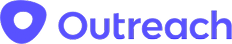
Enhance customer engagement through intelligent automation that personalizes interactions.
Explore now

Outreach Services
Unlock the full potential of Outreach.io with expert services designed to streamline sales processes, drive engagement, and boost pipeline efficiency. Whether you’re implementing Outreach.io for the first time or looking to enhance its impact, we help you get the most out of your investment.
- Advisory Services
Build a Sales Strategy That Scales - Expert guidance on leveraging Outreach.io to improve sales execution, enhance team productivity, and drive revenue growth. - Implementation & Onboarding Services
Seamlessly Integrate and Launch Outreach.io - From setup to execution, Outreach.io is tailored to your business needs, empowering sales teams with the right tools and workflows. - Subscription Services
Optimize, Automate, and Personalize Your Sales Outreach - Take Outreach.io execution to the next level with AI-driven optimization, content management, and ongoing sales enablement. - Smart Licensing
Smart Licensing for Outreach.io - Smart, flexible licensing for Outreach.io, enhanced by L5.ai’s expertise and bundled solutions. Whether you need Outreach.io products, L5.ai solutions, or both, we simplify procurement to fit your business needs.

Elevate your customer, IT and HR service experience with innovative tools that foster satisfaction and loyalty.
Explore now

Zendesk Services
Get more from Zendesk with L5.AI’s expert-led services. From implementation to automation and ongoing strategic support, we help businesses scale efficiently. Whether launching or optimizing, our structured approach ensures seamless deployment, continuous improvement, and long-term ROI.
- Advisory & Consulting
Our advisory engagements typically result in a roadmap or business case to support your Zendesk investment—enhancing customer and employee experience while maximizing ROI. - Implementation & Onboarding
Launch Zendesk quickly with L5.ai’s ACT methodology—our structured, high-impact approach. By focusing on your top two workflows and predefined integrations, we enable a 1-3 week go-live with minimal complexity. - Subscription Services
Keep Zendesk optimized, scalable, and aligned with your goals using Subscription Services — a proactive approach to administration, automation, and continuous improvement. Whether you need day-to-day management or a strategic partner to drive evolution and efficiency, we ensure Zendesk delivers long-term value. - Smart Licensing
Smart, flexible Zendesk licensing with the added advantage of L5.ai’s expertise and bundled solutions. Whether you need Zendesk products, L5 solutions, or both, we simplify procurement to fit your business needs.
Kore.ai Services
We specialize in implementing and optimizing Kore.ai for businesses, ensuring a seamless integration and effective conversational AI solutions. Our core services include:
- Advisory & Consulting
Accelerated Onboarding. Go live in 2-4 weeks with our ACT (Accelerated Customer Transformation) approach. Additional services available for data and content migrations. - Implementation & Onboarding
We specialize in implementing and optimizing Kore.ai for businesses, ensuring a seamless integration and effective conversational AI solutions. - Strategic Services
Ongoing guidance, support, and improvements to maximize platform value. We provide process consulting, change management, integrations & continuous optimization to drive long-term success. - Software Licensing & Resale
As an authorized reseller, we provide options to simplify software purchases, get licenses and services together. Additionally, we offer access to exclusive L5 solutions.
Our Services

Advisory & Consulting
We help find the right technology fit, build a roadmap, and justify investments. Our process consulting identifies gaps to align your technology roadmap with business goals for optimal performance.
.png)
Strategic Services
Ongoing guidance, support, and improvements to maximize platform value. We provide process consulting, change management, integrations, and continuous optimization to drive long-term success.

Implementation & Onboarding
Accelerated onboarding. Go live in 1-3 weeks with our ACT (Accelerated Customer Transformation) approach. Additional services available for data and content migration.
.png)
Software Licensing & Resale
As an authorized reseller, we provide options to simplify software purchases, get licenses and services together. Additionally, we sell access to exclusive L5 solutions.
Our Founders Featured on Bloomberg
In “The American Dream TV Show” that airs on Bloomberg TV, our founders, Bipin Paracha and Anu Bulusu, share the INRY story and their amazing journey to living the American Dream.
L5.AI is the next successful milestone in their journey!
Case Studies
Client Testimonials
Level Up your workflows with L5’s Accelerated Customer Transformation (ACT) journey, requiring as few as five (5) hours of your time. We have incorporated best practices and proven methodologies to move you from Level 1 (Siloed Work) to Level 2 (Focused Efforts) on the ClickUp productivity transformation roadmap. Read More Read Less

Erin
Oberon Fuels, Inc.
Our company recently made the transition into ClickUp from our previous task management system of 10+ years. L5 was the perfect company to walk us through this transition. The structured onboarding process was proof that L5 has the expertise to onboard companies well to ClickUp. The training hours had a near perfect balance of where we would spend our training time, and equipped us with the tools we needed to jump in and start trying things out on our own.
The experience of our trainer, Nick, instilled confidence that we, too, could learn to manage the system. Nick was essential to our smooth transition — we told him how we use our current system, and what we wanted to see as benefits and usability from ClickUp, and he was able to decipher what we needed despite us not knowing ClickUp well enough to know what that should look like. Nick’s personal guidance went beyond the typical support role by offering insightful tips and best practices tailored to our team’s needs. We would confidently recommend ClickUp as a task management system and L5 as a supportive onboarding partner. Read More Read Less

Natasha Fogg
PraiseCharts

Garrett
Justransform
The training was interactive & productive. We enjoyed training with L5. The one thing we want to address is Owners and Admins not having access to private folder. This will make hard to monitor work on ClickUp when the staff leaves. But this could be a improvement or upgrade that ClickUp can work on. Read More Read Less

Abzal
WFCU Credit Union
L5 expertly guided our ClickUp rollout across 15 unique teams, each with distinct workflows. Their deep platform knowledge and collaborative approach helped us configure ClickUp to fit everything from project management to strategic planning.
I would highly recommend L5 to any organization looking for a thoughtful, responsive, and highly skilled partner in ClickUp configuration. Read More Read Less

Kristen Clements
University of Minnesota

Gaylene
Conexus Credit Union
Ready to Elevate Your Operations?
We provide customized technology solutions that help businesses improve efficiency and drive growth. Our expert team works closely with you to understand your needs and deliver results that matter.