As a ClickUp user, you know it is a stalwart when it comes to managing various kinds of projects and overall official tasks. ClickUp features are versatile and help you to segregate workflow and make work faster.
And now with ClickUp’s BrAIn feature, centralization of your ideas, documents, and information is easier. With ClickUp BrAIn, you can write, store and search for documents, and notes under one space.
So if you want to upgrade BrAIn to your current ClickUp plan, L5.ai’s Brain Wave is what you need.
L5 Brain Wave is here to help you transition smoothly to ClickUp BrAIn with zero downtime or disruption in your workflow. Moreover, L5 Brain Wave will transform your ClickUp BrAIn for enhanced productivity, improve collaboration with clients and help you finish your tasks on time.
BUT HOW?
Let’s find out how L5 Brain Wave will help you with your ClickUp BrAIn transition and better productivity. But before that let’s shed some light on how ClickUp BrAIn, its features, and benefits.
Key Features of ClickUp BraAIn

ClickUp BrAIn’s features are designed to make your work easier. That’s why it has knowledge hubs to store your information, retrieve data, and smooth integration with other features of the project management tool.
1. Knowledge Hub and Information Storage
One of the key features of ClickUp BrAIn is that it writes and stores every piece of information and knowledge regarding your project. Therefore, you wouldn’t have to keep uploading documents every time you work. You upload it once and the entire team is connected.
2. Easy Access and Retrieval of Data
ClickUp BrAIn is easy to handle and access. Once you have uploaded the document on ClickUp BrAIn, anyone from your team can access it without any hassle. Not only that, you can also easily retrieve data on ClickUp BrAIn, so your documents and information are always available for your needs.
3. Integration with Other ClickUp Features
ClickUp BrAIn can be easily integrated with other features of ClickUp. Therefore, you wouldn’t have to worry about consolidating your information. Your data will be interconnected and collaboration will be much easier.
Benefits of ClickUp BrAIn
Strong ClickUp BrAIn features have various advantages. For example, with consolidated information on your productivity tool, it gets easier to get the job done. Let us find more benefits of ClickUp BrAIn.
1. Centralized Information Repository
ClickUp BrAIn is manufactured to store every piece of information centrally. Therefore, everybody who’s working on the project will have access to the information. It will save the team members’ time and they will be able to continue their work seamlessly.
2. Improved Team Collaboration and Communication
Once you have all the information consolidated and kept in one place, it will be easier for the team to collaborate. They can access the information from their computers, and discuss it in an in-depth manner. Everybody will be included and have clear knowledge about the work.
3. Enhanced Productivity and Efficiency
With everything in order, your team can finish their work on time, and get started with new work using the ClickUp project management tool. ClickUp BrAIN will ensure your productivity increases 3x. Moreover, there will be fewer errors, and downtime, leading to more efficiency.
Practical Applications of ClickUp BrAIn
ClickUp BrAIn has various practical applications that can fast-pace your project management. For example, it organizes and reposits project documents, moreover, it also helps you to onboard employees and streamline the entire workflow. Find out more about it!
1. Organizing Project Documentation and Resources
You can use ClickUp BrAIn to organize project documents like project plans, notes, and references in folders for usage. This helps team members to come together and find information from one document to finish their work on time. The work is done on time and everybody remains on the same page regarding the outcomes.
2. Streamlining Onboarding Processes
ClickUp is a great space to store all the onboarding documents. That way you don’t have to transfer the docs while introducing new team members into the project. You can simply provide them access to documents such as project guidelines, training docs, and other information regarding the project.
3. Facilitating Continuous Learning & Development
ClickUp BrAIn lets you continuously update the documents related to projects. This helps your team stay updated and learn new facts about the project without hassle. You can also put role-specific documents for your team members, which will help them learn their job details to finish their job perfectly.
User Experience and Customization
ClickUp BrAIn means top-notch user experience and customization options. ClickUp BrAIn is a smooth feature that is entirely built to provide users with a buttery experience. Read more and find out!
1. User-friendly Interface and Navigation
ClickUp BrAIn is easy to use and navigate, you can easily understand where to store the data and utilize it for the project. It has organized folders, and categories and you can search it easily. Along with it, you can use their tags and labels to categorize files to find files easily.
2. Customization Options to Fit Team Needs
You can customize each document according to your team’s needs. For example, if you want the marketing team to have access to document A, you can assign them the folder and they will be able to view it. This helps them to have what they need on one platform and not go haywire for work completion.
3. Testimonials from Users
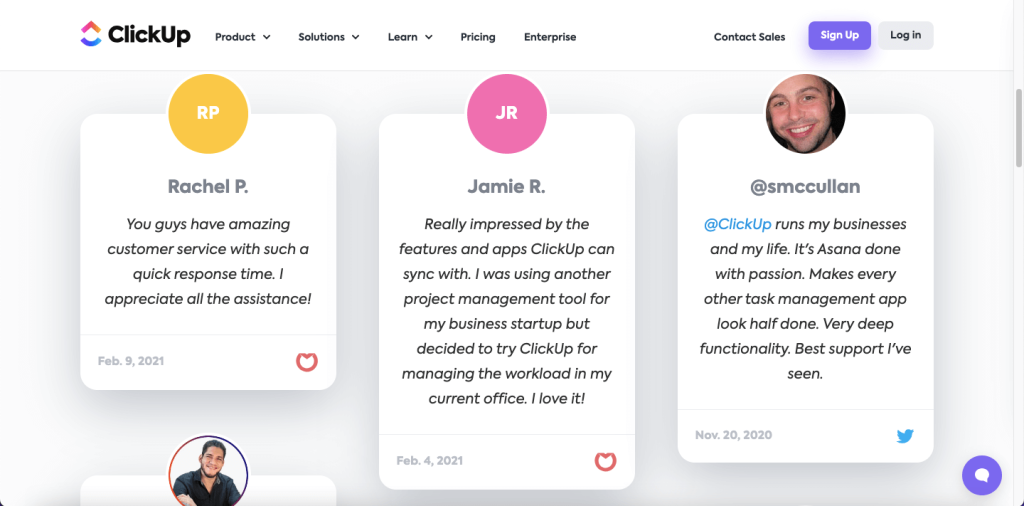
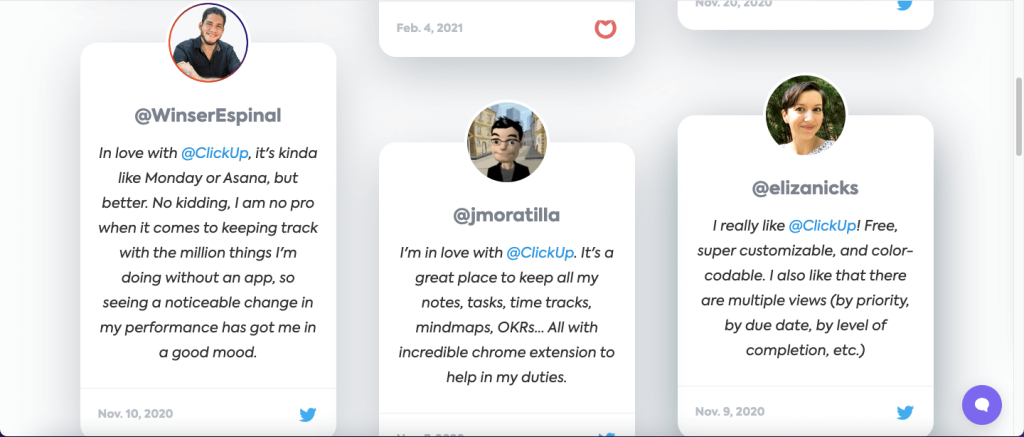
Getting Started with ClickUp Brain
Now that you know what ClickUp BrAIn does, it’s time to talk about implementation.
But before that, you must know what might happen if you try and onboard ClickUp BrAIn on your own. Here are those challenges:
- Disruption in workflow as it will take a lot of time to understand where you will need to implement ClickUp BrAIn
- Understanding where the ClickUp BrAIn needs to be used and customizing your workflow according to it.
However, none of the above factors will be an issue, if you follow one simple rule— let L5 Brain Wave assist you.
Here is how L5 Brain Wave will assist you to onboard ClickUp BrAIn in a few steps:
Analyze Your Workspace
Offer Recommendations
After finding out the places where ClickUp BrAIn can be used, we will help you identify the same. Post that, we will help you understand how to supercharge your workflow using ClickUp BrAIn and supercharge your productivity. For this, we will offer you 4 office hours with one of our experts who will help you understand how to maximize your ClickUp usage.
Enforce ClickUp BrAIn in Workflow
How L5 Brain Wave Helps You to Use ClickUp BrAIn
L5 Brain Wave finds out the place where you need the ClickUp BrAIn usage on your ClickUp productivity tool. After the inspection, we customize the BrAIn according to the need of your tool and get you started with the tool.
In short, we hand-hold your way to using the ClickUp BrAIn and ensure you are utilizing the feature for all your project requirements.
Conclusion
If your work is now easy with ClickUp, it will be easier with ClickUp BrAIn. And by letting L5 Brain Wave implement ClickUp BrAIn to your workflow, you won’t have to worry about disruption in your workflow or any downtime. So choose L5.ai for your ClickUp BrAIn implementation ASAP.


