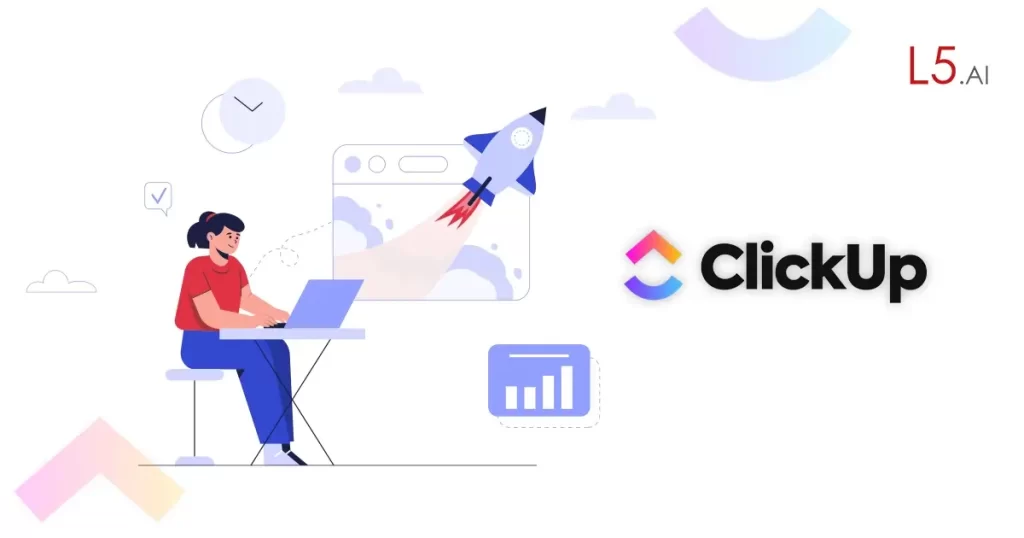In the ever-evolving landscape of project management tools, ClickUp stands tall as a cloud-based solution that strikes an exquisite balance between robust functionality, affordability, and user-friendliness. This review delves into the myriad facets of ClickUp, emphasizing its customization prowess, collaboration capabilities, competitive pricing, and a comprehensive array of views, time tracking features, and an impressive mobile app.
The Pinnacle of Customization:
ClickUp’s customization capabilities are its hallmark. It offers a fully personalized project management solution that adapts seamlessly to your unique workflow, business model, and individual preferences. The “Custom Fields” feature empowers you to include diverse information in your views, while custom dashboards present over 50 widget variations for high-level reporting and work overview. This flexibility ensures that ClickUp is not just a project management tool; it’s your project management tool, tailored precisely to your needs.
Effortless Collaboration and Communication:
Competitive Pricing, Invaluable Features:
Real-Time Reporting Mastery:
Multiple Views for Enhanced Clarity:
Streamlined Time Tracking:
Effective time management is crucial. ClickUp simplifies time tracking, enabling you to focus on your work and enhance productivity. Track work hours, set estimates, add notes, and generate reports to take control of your time. Easily mark billable hours for accurate invoicing, with the flexibility to adjust tracked time as needed.
Exceptional Mobile App:
In a world that demands flexibility and mobility, ClickUp delivers a user-friendly mobile app that empowers you to manage tasks, receive updates, assign responsibilities, and oversee projects on the go. The intuitive interface ensures that you can effortlessly create tasks, collaborate with colleagues, and stay on top of project management from your mobile device.
Areas for Improvement:
Additional Features, Pricing Plans:
ClickUp offers multiple pricing plans to cater to diverse business needs:
– Free Forever: Ideal for personal use and beginners, providing unlimited projects and users, with 100MB file storage.
– Unlimited: Priced at $7 per member per month, it includes advanced features like reporting, unlimited storage, and integrations.
– Business: Starting at $12 per member per month, this plan adds enhanced security features like Google Sign-in and two-factor authentication, making it suitable for larger teams.
– Enterprise: Tailored for premium teams, offering advanced features, white labeling, SSO, and dedicated support. Pricing is available upon request.
Task Management Excellence:
Document and Wiki Creation:
Goal Tracking with Precision:
Create trackable goals for each project within ClickUp, complete with timelines, measurable targets, and automatic progress tracking. Whether you’re tracking monetary, numerical, true/false, or task targets, ClickUp’s Goals tool helps you stay organized. Group related goals in folders for efficient tracking, ensuring you meet your objectives.
Final Thoughts:
ClickUp is a project management powerhouse that caters to a wide spectrum of users, from small teams to enterprises. Its competitive pricing, customization capabilities, and versatility make it an outstanding choice. While its learning curve can be challenging for some, the wealth of features, detailed project tracking, and robust collaboration capabilities make ClickUp a standout option in the project management tool landscape. Unlock efficiency and stay on track with ClickUp as your project management companion.
Ready to experience ClickUp? Explore our pricing plans and take the first step toward project management excellence.