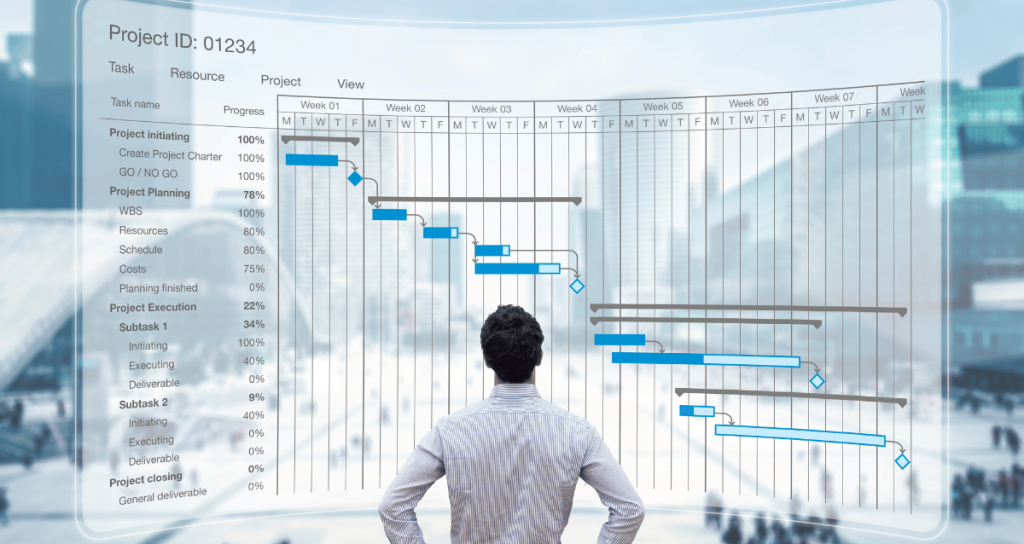
8 ClickUp Workflows for Healthcare
Efficient workflows are crucial for healthcare organizations to deliver quality care, maintain compliance, and enhance operational efficiency. ClickUp, a powerful collaboration and project management tool, offers a range of features that can revolutionize how healthcare organizations manage their workflows.
This article explores how healthcare organizations can leverage ClickUp across various workflows to streamline processes, improve communication, and drive better outcomes.
- Project Management: Healthcare organizations often undertake complex projects, such as system implementations, facility expansions, or quality improvement initiatives. ClickUp’s robust project management capabilities enable teams to break down projects into tasks, assign responsibilities, set deadlines, and track progress. With features like Gantt charts and task dependencies, ClickUp empowers healthcare organizations to manage projects effectively and ensure successful outcomes.
- Operations and Facilities Management: Standardizing and optimizing recurring tasks and workflows is essential for efficient healthcare operations. ClickUp allows healthcare organizations to create facility maintenance or inventory management task templates. By automating task assignments, setting up recurring tasks, and tracking completion, ClickUp streamlines workflows, enables preventative maintenance, reduces errors and enhances productivity.
- Incident Management: ClickUp helps manage incidents and adverse events within healthcare organizations. Teams can create tasks for incident reporting, investigation, root cause analysis, and implementing corrective actions. ClickUp’s communication tools enable efficient incident management and help enhance patient safety.
- Quality Improvement Initiatives: Healthcare organizations continuously strive to enhance the quality of care and patient outcomes. ClickUp supports quality improvement initiatives by creating tasks for identifying quality issues, implementing improvement measures, conducting audits, and tracking progress. ClickUp’s reporting and analytics features facilitate data-driven decision-making and help drive continuous quality improvement efforts.
- Equipment and Inventory Management: ClickUp can assist in managing healthcare equipment, supplies, and inventory. It enables teams to create tasks for tracking equipment maintenance, ordering supplies, conducting inventory audits, and ensuring that essential items are readily available for patient care.
- Research Project Management: ClickUp is a valuable tool for managing research projects in healthcare organizations. It assists in tracking research milestones, assigning tasks to research teams, documenting progress, and facilitating collaboration among researchers.
- Policy and Procedure Management: ClickUp can serve as a centralized platform for managing policies and procedures within healthcare organizations. Teams can create tasks for reviewing, updating, and disseminating policies, ensuring staff compliance, and maintaining an audit trail of policy changes.
- Continuing Medical Education (CME): To maintain their licensure, healthcare professionals must continue their education. ClickUp can track CME activities, create tasks for completing educational modules, and monitor progress toward meeting individual or organizational CME requirements.
ClickUp offers healthcare organizations a powerful tool to streamline workflows, improve collaboration, and drive efficiency. From project management and task automation to clinical documentation and compliance management, ClickUp’s versatility empowers healthcare teams to deliver high-quality care, enhance operational efficiency, and drive continuous improvement. By adopting ClickUp, healthcare organizations can unlock their potential to transform workflows and ultimately improve patient outcomes. Embrace the power of ClickUp and revolutionize how your organization manages workflows in the dynamic healthcare landscape.